Blogger being on the most used free website providers. The problem what we would be facing with this blogger is in the terms of SEO, but blogger came forward with few customizations for more SEO, It introduces search description (META tags) for individual post.
Now you can add a Meta tag for each and every post while composing the
post itself. This is a very good SEO move by the blogger and will have a
great impact on SEO. Another thing that the blogger introduced was the
advent of custom messages for mistyped URL i.e. 404 pages. We can also say URL that are not found, in your website. You can
display a warm message to your readers rather than blogger’s dull
message.
For example : Here the sample link how my customs 404 error page looks like
You can use the code that I gave below :
For example : Here the sample link how my customs 404 error page looks like
General META tags:
Instead of adding the description of your blog on the HTML section, now you can directly add these on the settings page.
- Login into blogger.com
- Select your blog if you have more than one.
- Then Goto --> Setting from left navigation menu.
- Then Search Preference
- See the image below as example
- Remember you can type a description within 500 characters for your blog. Not more than that.
META TAGS FOR INDIVIDUAL POSTS :
When you compose a post itself you can add a separate meta tag describing that post. On post settings, click on 'Search Description' and type what exactly in the post as description about your post This is not Labels of your post. Add a sentence with your major keywords.This helps when any of your visitors uses your search box.ADD CUSTOM 404 ERROR PAGE :
- Goto settings and then Search preferance (Settings --> Search preference).
- Under Error and Redirections find 'Custom Page Not Found' and click on edit.
- Add HTML code for what have to be displayed of there is a mistyped URL on your blog.
- Best tip to add an image of 404 error and add link of all the important pages on your blog like home, about us and you can also add report us page link if you have it.
You can use the code that I gave below :
- Just copy the code and paste it and then click on save change see image above
<font size=”100px” type=”bold” color=”#CC0000″>Error 404 – Page not found.</font>Hope this article helped you. Want to know what for this is to you? Use the comment box below and let me know if I have missed any thing.
<p align=”left”>
<b>Looks like you followed a broken link or probably mistyped the URL but I can’t find what you’re looking for. Here are a few suggestions:
<br/>
1. Go to the <a href="http://www.wehelpalways.blogspot.in">Home Page</a>
<br/>
<br/>
2. Use the searchbox
</b></p>


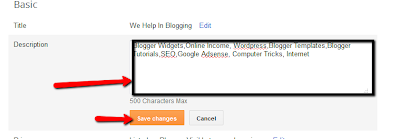
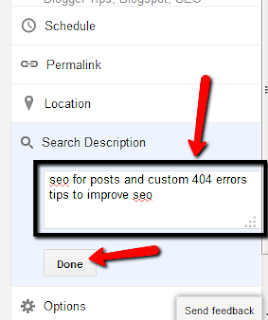
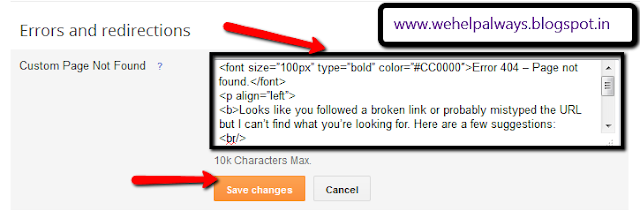

0 comments:
Post a Comment