Adding a webplayer in blogger. It's like add a music player, add a video player in blogger. This is quite interesting in adding a webplayer in blogger. You might have know about yahoo webplayer. One of the famous site yahoo provides us a script that helps us to add a web player in blogger. Then what for you are waiting? Need some example how it looks ? Then this is the page as example. Firstly check the live demo links gives below. The official yahoo webpage.
Live Demo Is Below Click Play Image Button
Yodel (mp3 link)
Facebook Notification Hack (YouTube link)
Copy the below code for DARK THEME and paste it above
Facebook Notification Hack (YouTube link)
- Login into blogger.com
- Select your blog if you have many
- Then migrate to Template --> Click on "EDIT HTML"
- Then find for </body> ( Use CTRL + F )
- Then copy the below code and paste above it.
HOW TO USE IN ONLY PARTICULAR PAGE :
If you want to use in a particular page, like I have done it. Then you need to add the script code in your blog posts in your HTML tab mode. Hope this would be fine, I want you to have like this tutorial and stay with us in social media.DARK THEME SAMPLE :
LIGHT THEME SAMPLE :
Copy the below code for DARK THEME and paste it above
<script type="text/javascript" src="http://webplayer.yahooapis.com/player.js"></script>
Copy the below code for LIGHT THEME and paste it above
<<script type="text/javascript"> var YWPParams = { theme: "silver" }; </script><br /> <script type="text/javascript" src="http://webplayer.yahooapis.com/player.js"></script> "></script>
HOW TO USE THIS IN POST ?
<a href="http://mediaplayer.yahoo.com/example3.mp3">Yodel (mp3 link)</a>
<a href="http://movies.yahoo.com/movie/1810096458/info">Tron (Yahoo! Movie link)</a>
<a href="http://www.youtube.com/watch?v=i56XeM0-b8Y">Zoetrope (YouTube link)</a>
VIDEO TUTORIAL IS BELOW :
COMMENT BELOW IF YOU HAVE ANY DOUBTS
TOPIC APPLICABLE FOR :
- How to add audio player for blogger
- How to add video player for blogger
- How to add both audio and video player for blogger
- Add music player for blogger
- How to add music player for blogger

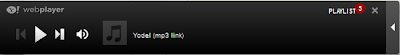
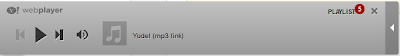

0 comments:
Post a Comment